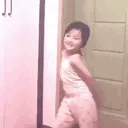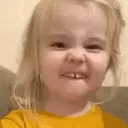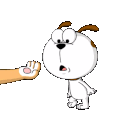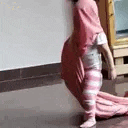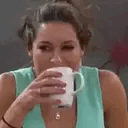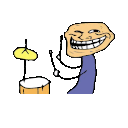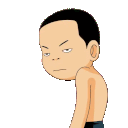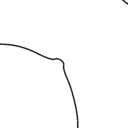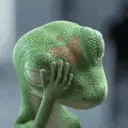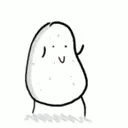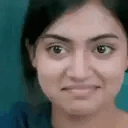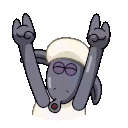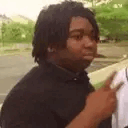Wiggle
Downloads
697
Wiggle Discord Emoji
wiggle - This cute girl wiggle emoji for Discord and Guilded expresses excitement, playfulness, or feeling adorable and cheerful. It’s perfect for showing you're in a good mood, celebrating something fun, or reacting to something cute.
Added Date
Related Categories
Disclaimer
The emojis available on this site are intended to enhance interactions and self-expression within the Discord community. While these resources are provided free of charge, they may incorporate elements derived from publicly available materials. We strive to respect copyright laws and fair use principles; however, we make no guarantees regarding the legality of their use. Users are solely responsible for ensuring compliance with applicable copyright laws. By using these emojis, you acknowledge that we are not liable for any copyright-related disputes or claims.
How to upload custom emojis to Discord?
- Open Discord: Go to the server where you want to upload emojis.
- Access Server Settings: Click the server name at the top of the channel list and select Server Settings.
- Navigate to Emoji: In the settings menu, select Emoji under the “App Settings” section.
- Upload Emoji: Click the Upload Emoji button and choose the image file (PNG, JPG, or GIF) you want to upload.
- Name Your Emoji: Once uploaded, give your emoji a name. This name will be used to trigger the emoji in chats.
- Save: Click Save to finalize your upload.
How to upload custom emojis to Guilded?
- Open Guilded: Go to the server you want to upload emojis to.
- Access Server Settings: Click the server’s name at the top left and choose Server Settings.
- Navigate to Emojis: In the sidebar, click Emojis under the “Server” section.
- Upload Emoji: Click the Upload Emoji button and select the image you want to upload (PNG, JPG, or GIF).
- Name Your Emoji: Provide a name for your emoji.
- Save: Click Save to upload the emoji to your server